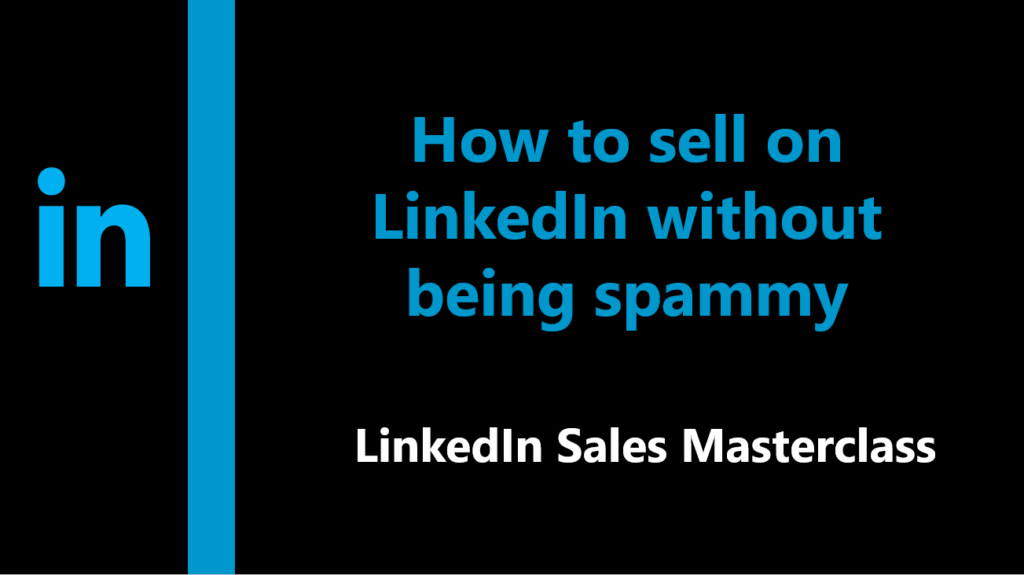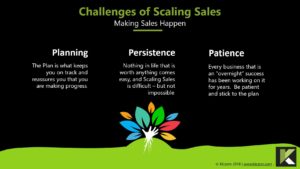In this article we will cover...
There’s a new way to deliver sales growth…
Don’t buy Sales Training until you’ve watched this video…
How to Sell on LinkedIn – the short answer
Follow LinkedIn’s four recommendations listed in the Social Selling Index which are:
- Create a professional personal and company brand.
- Find and save the profiles of the right people so LinkedIn can push updates to you.
- Start engaging with insightful content that generates likes, comments and shares.
- Continuing to build relationships via connecting in a value led approach.
- Lastly from Klozers – stop trying to sell to people. The more you try and sell the more you will put people off.
Here’s a more detailed guide on How to Sell On LinkedIn
1. Your Personal Brand on LinkedIn
The genesis of LinkedIn in 2002 was as a recruiting platform that enabled job seekers to be found by recruiters and the reverse, in that job seekers could quickly find new opportunities.
The platform has moved on since then and is the largest B2B Directory with over 722 million users listed. The sheer volume of contacts has made LinkedIn the place to be for B2B salespeople who are researching and connecting to decision makers throughout the sales process.
The size of the opportunity is equalled only by the size of the potential to ruin both your personal and company brand on the platform.
LinkedIn has a certain etiquette and when you break the “rules” your personal brand is damaged. For example, if the percentage of your connection requests are refused then your prospect can block you for life – not just for the time you are in your current job role, every future job role. Life means life on LinkedIn.
The advent of lockdowns where Field Sales people where suddenly forced to do everything online without any strategy, planning or training, resulted in a massive increase in LinkedIn Spam which made connecting and selling on the platform more difficult than ever.
LinkedIn is without a doubt the best platform for generating new B2B sales leads and a must have as part of your social selling strategy.
2. Your Company Brand on LinkedIn
Outbound done badly damages your brand and this is so true on LinkedIn. The use of automations, spam, connect and pitch messaging and even fake profiles does nothing to enhance your brand.
To compound this problem many people turned to “LinkedIn Lead Generation Experts” who would take control of your profile and spam everyone on the planet with some form of “buy now” message.
Yes these people generate leads, however, this is a scorched earth strategy and the damage will be found by the profile owner for years to come.
Your Personal and Business brand is what attracts and retains customers. Cherish, nurture and develop them all you can.
3. Don’t be spammy
Everyone knows selling has changed, however, it’s worth reminding people as not everyone has got the message. People do not want to be sold to, but they do like to buy. The role of sales is no longer to sell, but to facilitate the right conditions for buyers to buy.
How do you do this:
- Provide value up front
- Provide insight up front
- Focus on building relationships
- Provide every single piece of information the prospect wants, including the information that they don’t know that they want, up front.
When you get this right, there is no need to “sell”. It’s actually so much easier.
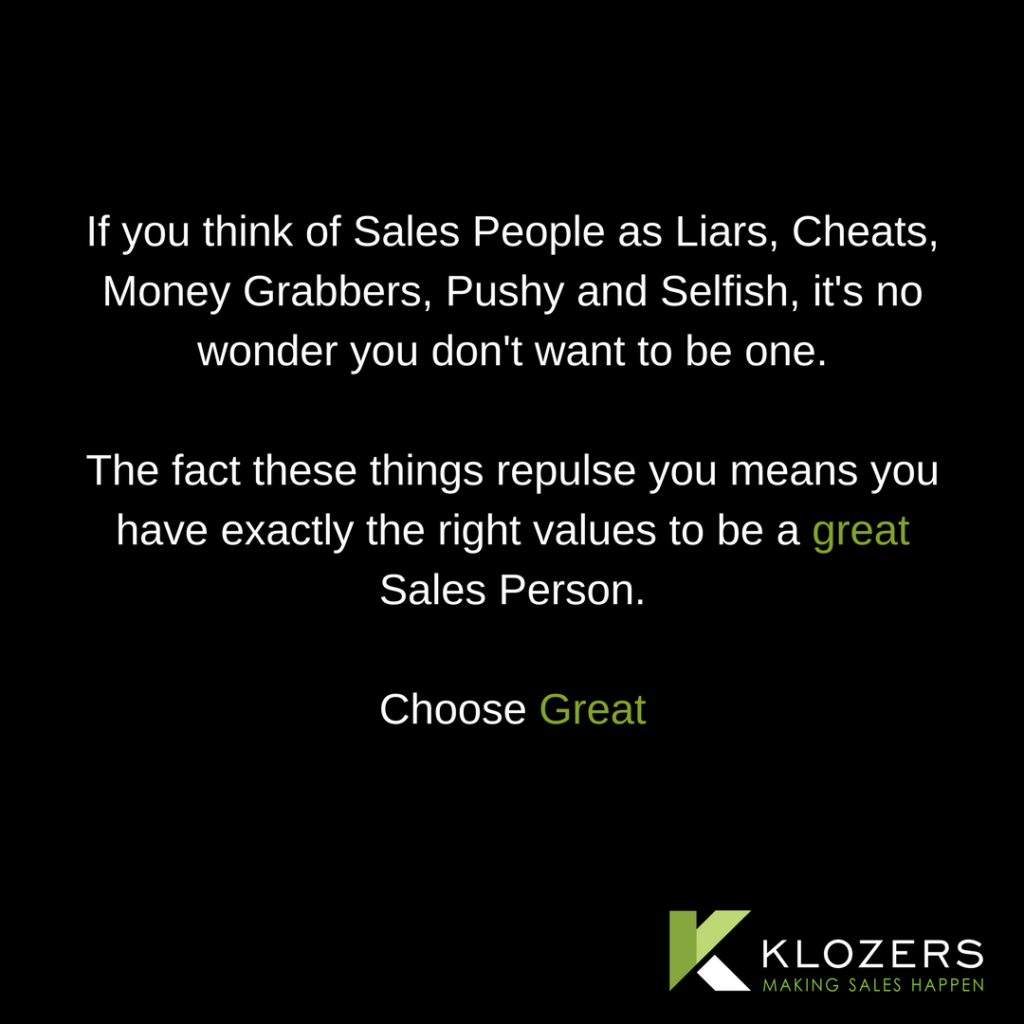
4. How to Optimise your LinkedIn profile
Let’s start at the very beginning, your LinkedIn Profile. In order to put your best personal brand forward LinkedIn rewards those with the most complete profiles.
By reward I mean they will push you and your content to other users more actively based on the completeness of your profile.
With that in mind it’s important to complete as much information as possible on your profile, whilst paying particular attention to starting from the very top:
- Your LinkedIn URL. Be sure to “claim” your name and once you have done this add your primary keyword to the title as shown in the image – I have added the keyword “sales trainer”.
- Include a professionally designed banner that conveys your brand promise. This should be congruent with your company website.
- Use a business like, professional portrait image – not an image of you sipping cocktails. LinkedIn is B2B and you need to play to that audience.
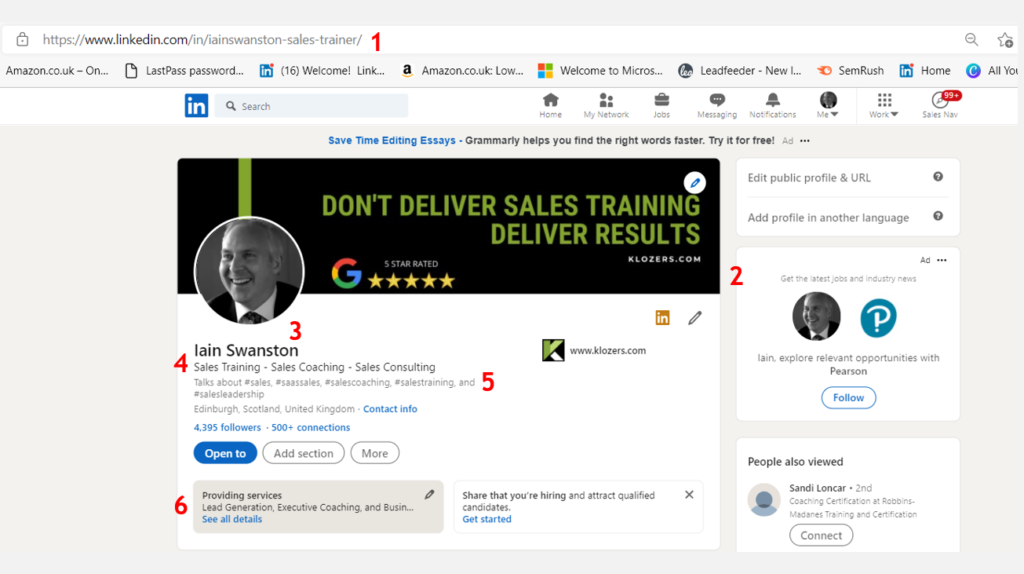
- Use keywords that your target audience would use to search for you in your title. Many LinkedIn trainers will recommend a title targeting a specific audience and including the outcome that you provide. I can tell you that I and many others immediately decline connection requests from these people as they have just told you in advance “I am coming to get you”. Remember nobody wants to be sold to.
- Include relevant hashtags for your industry. This needs to be done via the Creator Mode feature.
- Be sure to complete the “Providing Services” section with three services that you would like to promote. Where possible these should match your hashtags
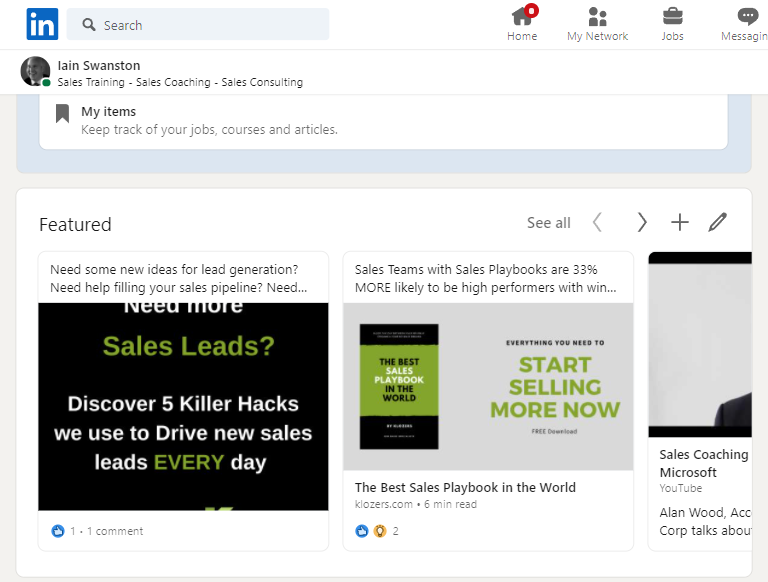
- Next up is the “Featured” section. This is an opportunity for you to showcase your subject matter expertise. White Papers, Books, Articles and Posts that position you as the expert. Where possible include lead magnets from your website to attract new prospects.
- About is the next section you should customise. This should be about who you work with, the services you provide and the results you deliver. Lastly include a call to action, keywords from your Skills section (more on this to follow), hashtags and contact details.
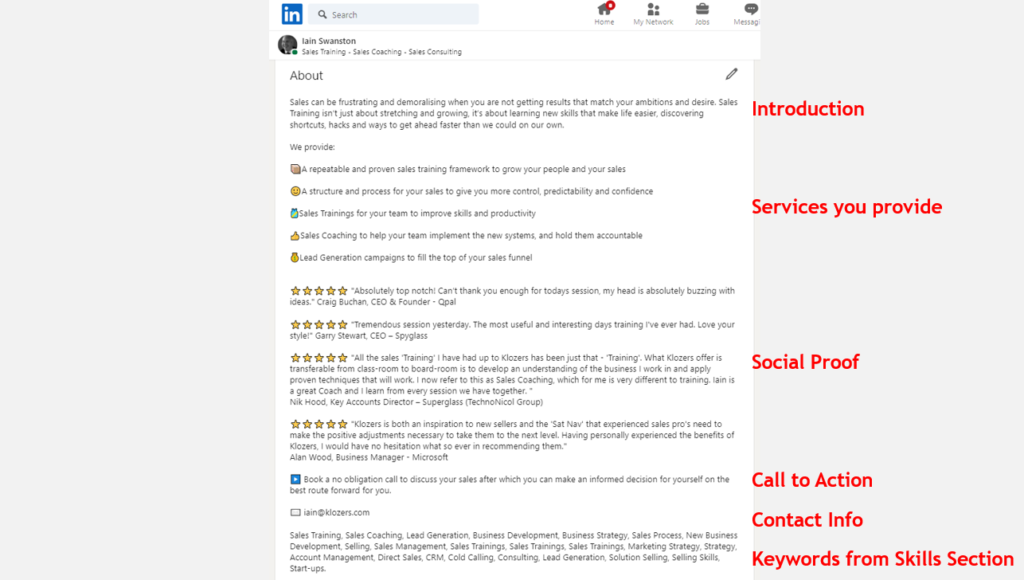
- The next two sections are Experience & Education, and these should be as detailed and truthful as possible. Whether you are selling a product or service or yourself in an interview, company’s will look to verify this information and you will quickly be found out if you are not telling the truth.
- Licenses and Certification is the next section and here you should take the opportunity to reinforce your brand. This is arguably easier for us as a training provider, however, you can include vocational training and anything that puts you forward as a thought leader. If you are not continually educating yourself and keeping up to date you should be.
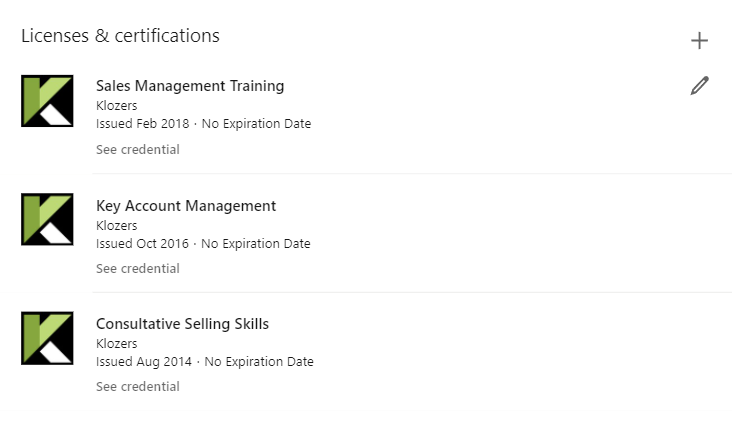
- Skills & Endorsements is the nest section and this is really important. The LinkedIn search algorithm is more likely to recommend you for a skill if you have been endorsed for that skill, which makes sense. Therefore, you should ensure that the skills you would like to be known for are at the top to encourage people to endorse you for these skills.
As you can see from my profile I have 99+ endorsements for a few skills but not for the core skills “sales”, “sales coaching” and “sales trainings”. My fault as I was not aware of the importance of this until recently.
What’s also strange is that LinkedIn has not listing for “Sales Training” only “Sales Trainings”. This may be a language/translation issue, however, as the Skills are predefined there is no way to change this.
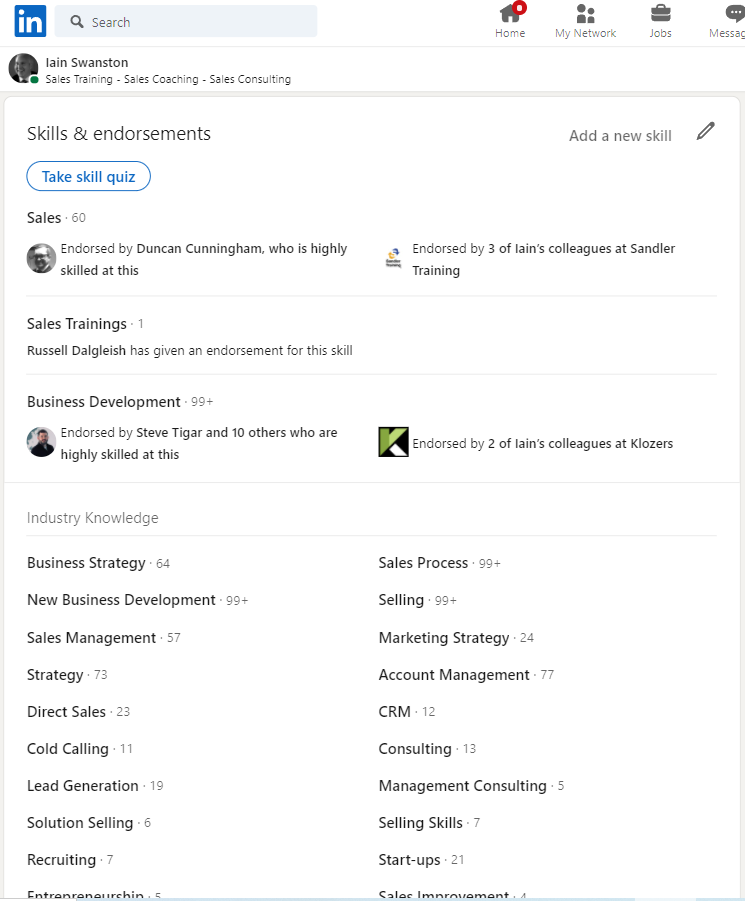
- Lastly, the Accomplishments section is a great place to highlight any awards, courses or publications that you are credited with.
That’s it. One important point I should explain. Whist we always advocate a consultative, non salesy approach we are referring to our communication style your personal and company pages should be very salesy. They are akin to a website Landing Page and should do as much as possible to convert the visitor to an enquirer.
5. How to create a LinkedIn Company Page
Like your personal profile page the Company page should be like a Landing page on your website. Content rich and full of information.
Once the page is complete it’s important that you keep the page up to date with new posts in order that anyone visiting the page will not be confronted with an empty page with no activity.
Again it’s important to have your company livery and brand promise front and centre. The about section is an opportunity to tell the world how great your products and services are, who they are for and the results they help your clients achieve.
Don’t forget your call to action button, contact details and hashtags.
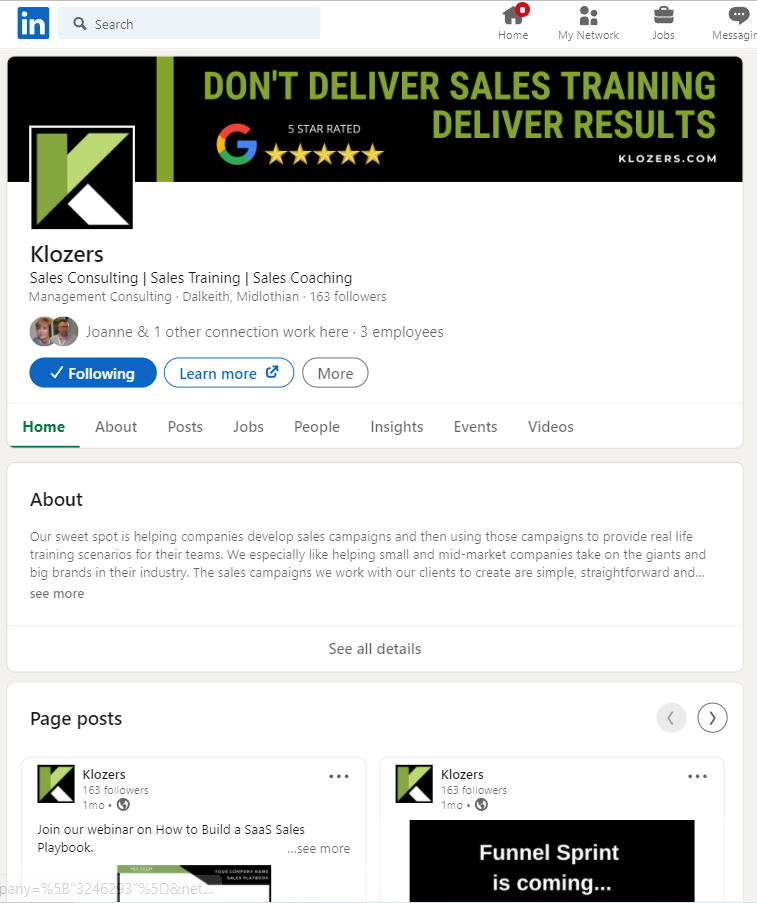
6. How to create a LinkedIn Showcase Page
Showcase pages are a great tool for promoting a product or service. Imagine you are Microsoft, your company page would be Microsoft and you could create Showcase pages for Microsoft Dynamics or Microsoft Teams.
We use the Showcase section to promote the events we run on LinkedIn and Funnel Sprint which is our premier lead generation training programme.
Please note: Showcase pages must be created from your Company page using the “Admin Tools” drop down menu.
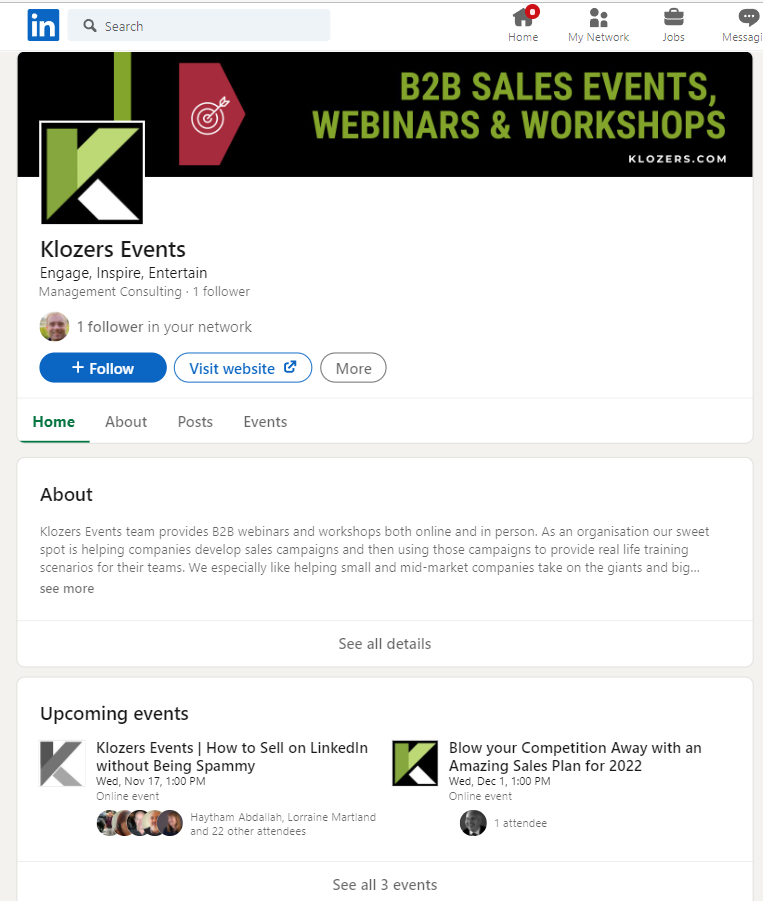
7. How to create a LinkedIn Showcase Page
LinkedIn articles are a great resource for positioning your personal brand. LinkedIn loves content so they desperately want you to be creating content on a regular basis.
When combined with creating content for our own website this can be really demanding, however, the best strategy is to create full, long form content on your website and then create a short summary piece as a LinkedIn article that links back to your website.
That way you have satiated both the Google and LinkedIn beasts.
As an example this particular blog post How to Sell on LinkedIn was first published on the klozers.com website with a summary article then published on LinkedIn here.
Google does index content published on LinkedIn but so far we have found by far it’s better to use our company blog as the primary content source.
8. How to create a Boolean Search Strings
Boolean search strings are the somewhat complicated looking search terms that allow you to create very specific and highly targeted searches. This targeting is encouraged by LinkedIn and contributes to your Social Selling Index score. Here are the different operators you can use:
- Quotes [“”] These are used when you are looking for an exact match. As an example when you type in sales manager to the search bar without the quotes the search returns all the contacts with the word sales and manager in their profile. By adding the quotes and entering “sales manager” the search returns all the contacts with that exact keyword.
- Parentheses [()] These searches are used when you want to combine search terms. For example if you wanted to find people who have “VP” in their profiles, but exclude “assistant to VP” or SVPs, type VP NOT (assistant OR SVP).
- NOT – when you type NOT in capital leaders this excludes what follows. For example you may search for “sales manager” NOT “sales director” if you wanted to exclude sales directors from the results.
- AND – as it sounds when you type in AND in capital letters the search returns results for both keywords. As an example if you type in “sales” AND “marketing” the search would return results that included both words.
- OR – OR is the broadest search term and best used when you want to widen the results. The search term “sales” OR “marketing” would cast a wider net and return more results than “sales” AND “marketing”.
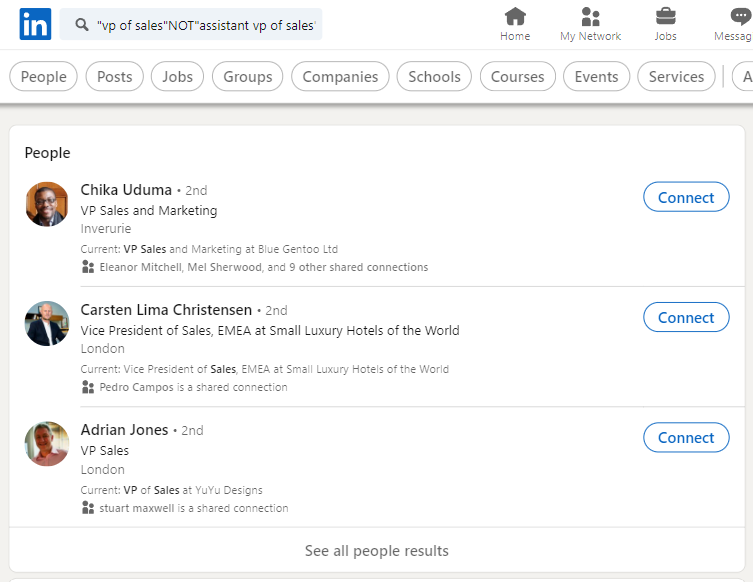
9. How to connect on LinkedIn
Building your network is one of the 4 foundations of social selling, however, this has come under more scrutiny recently. LinkedIn would like you to only connect to people you know – but equally they know users are connecting to people they don’t know all the time.
Unfortunately, most people employ a spray and prey approach and connect with anyone and then never speak to them again. Because of this LinkedIn has reduced the number of connection requests to 100 per week to stop this although there are legitimate ways around this via the groups function.
In an attempt to short circuit the connection process many people search for the “best” connection messaging templates on Google.
By the time these templates are on Google they have been used literally millions of times. People buy from people we would encourage you to interact via like, comments and shares before trying to connect.
You can then refer to content or comments they have shared in the connection request and voila – no templates required.
By employing this strategy your acceptance rate will increase from the standard which is around 30 to between 60 and 70%.
HOW TO DOWNLOAD YOUR LINKEDIN CONNECTIONS
LinkedIn allows you to download your connections although it’s worth pointing out that this does not include the users email address or contact details.
The data is nonetheless still helpful for Account Planning and targeting larger enterprise accounts.
10. How to get the most from LinkedIn Messaging
We’ve covered the best approach to messaging with respect to when you are connecting, however, what happens after you have connected. The options here are three fold:
- Pitch your product or service. This will work for some people, however, the percentage of times this will work is very low. If you are in a hurry, and don’t care about your personal or business brand, then this is your best option.
- Send a thank you for connecting message and never speak to them again like the majority of LinkedIn users
- Focus on building a relationship by providing insight and value. This is a longer term approach, however, the results are much improved in comparison to options 1 and 2.
Here are some ideas that you can use to facilitate this approach:
- Tell the prospect in the “thank you for connecting message” that you regularly share insight to their job title about xyz and look forward to speaking again.
- As discussed in step 1 regularly share insight with the prospect but don’t bombard them.
- Message the prospect and ask for help with an industry survey
- Create a plan – download our simple spreadsheet so you can plan and track all your interactions on LinkedIn.
- Engage – Follow the individual using Sales Navigator and like, comment or share when the prospect posts or comments on the platform.
- Provide sales leads to them using our “recommended search” hack
Lastly, you must compress all your messages as no one wants to read a novel in their inbox and wherever possible make the desired response to your message a simple thumbs up emoji. The quicker and easier it is for the prospect to respond the more likely they are to do so.
11. How to Create a LinkedIn Event
LinkedIn Events took off during the lockdown period as millions of users found themselves stuck at home in need or new routes to market and in some cases training.
Whilst the LinkedIn Events platform was primarily designed to host and deliver events on the LinkedIn platform itself many users are hosting Events and using LinkedIn as the main channel to drive registrations.
We’re personally great fans of LinkedIn Events and regularly run workshops on the platform. This has allowed as greater access to our clients and also potential new customers outside our current 1st degree connections and into 2nd and third degree contacts across the globe.
Like your company page, its important to brand your events inline with your company branding. Once the event is set up you can easily invite any of your personal connections and you should share the event regularly in your timeline.
In addition to LinkedIn we have a webinar sign up page on our website and use our email list to drive registrations. With what we would describe as limited effort we typically have between 50 and 100 attendees.
The downside of any free online event is there is a huge drop out rate on the day. This is partly due to the fact that the LinkedIn Events function does not add a Calendar Appointment to the users diary when they click yes to attend.
It’s obviously not possible to send a regular diary invite as the users would then have access to the contact details of all the other attendees.
We have managed to create a workaround using Microsoft Live Events, however, it’s still manual and something that we need to work on before we would share this.
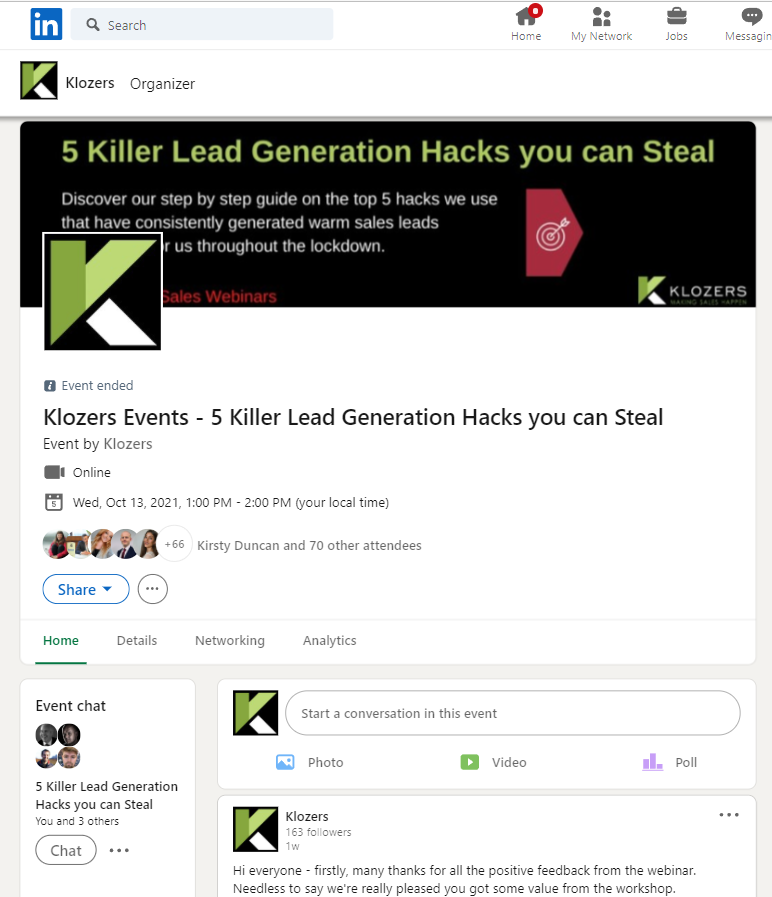
12. How to use sell using LinkedIn Groups
LinkedIn Groups used to be huge, however, LinkedIn decided to move users away from the groups, and group discussions, leaving many groups almost dormant.
Whereby previously groups where the hotbeds of focussed industry discussions they mostly lie silent and posting into groups can feel like shouting into the unknown.
The plus side is that groups remain an easy route to build connections and gather data. For example, while new connection requests are limited to 100 per week, this can be sidestepped by connecting to users in a common group. LinkedIn may well change this again in the near future.
Users are allowed to be members of up to 50 LinkedIn groups and we recommend joining groups where your Ideal Client Profile can be found.
13. How to get the most from LinkedIn Inmail
LinkedIn Inmail historically had the highest open rates which according to LinkedIn is 57.5% which when compared to standard email which is 21.6% sounds great.
Forgive me though – Inmails are limited to premium accounts (20 Inmails per month) and add-ons that you can be purchased, so without independent verification this may not be the most accurate of data.
What I believe to be true is that the open rates and conversion rates from Inmail has dropped as it has become more widely adopted by sales and marketing team.
For us, the Inmail feature shows no difference in open rates given the strategies that we use, however, when certain prospects are not active on LinkedIn and have locked down their connection settings, Inmail might be the only channel available.
14. Using LinkedIn for Content Marketing
LinkedIn loves content creators and with the new “Creator Mode” available from 2021 they have signalled that this is the direction that they want to take the platform.
For obvious reasons when compared to Facebook, LinkedIn is primarily focussed on B2B, however, the lockdowns of 2020 and 2021 drove new users to the platform and encouraged existing users to engage more using content.
The type of content has also changed there are much more personal stories on the platform then previously.
From a sales perspective this makes sense as stories sell. Whilst some people are uncomfortable sharing their story other content types that are popular are:
Industry Insights
Event Information
Customer Focussed
Employee Focussed
Company News
Products and services
Partners & Sponsors Stories sell, so in order to gain engagement and visibility it’s important to develop your content around a story wherever possible.

15. How to sell on LinkedIn using Sales Navigator
Sales Navigator is the Premium version of LinkedIn and a must have tool for any modern sales rep. The Navigator platform is extremely powerful and in addition to the increased search filters, the main benefit we would suggest is the ability to follow prospects and target accounts from a central dashboard.
The dashboard provides alerts based on both the prospects and accounts you are following allowing you to identify opportunities to engage at a glance.
Sales Navigator also provides what they call “Smart Links” which gives the user tracking data for any documents they send via Inmail.
The data includes the number of times the link was clicked, how long the user viewed the link, the date and time the link was clicked and the full details of the user who clicked on the link. All of which are important when sending .pdf, ppt or word documents to prospects.
Saved Searches are also an important feature within Sales Navigator. These allow the user to save highly targeted searches and return to them as LinkedIn updates the search results on a daily basis.
The saved search function has many uses such as tracking when connections move companies or when they are promoted to a more senior role.
16. What is LinkedIn Social Selling Index?
Linkedin developed the Social Selling Index (SSI) to encourage both user adoption and best practice. As mentioned at the start of this document the SSI has four core areas:
1. Creating your professional personal and company brand
2. Finding and saving the profiles of the right people so LinkedIn can push updates to you
3. Engaging prospects with thought leadership and insightful content that generates likes, comments and shares
4. Continuing to build new relationships via connecting in a value led approach
LinkedIn displays an SSI score for every user and their position or rank compared to their Team. Again, this is to drive user adoption and make the product sticky.

Most users are unaware of the benefits of having a social selling strategy. LinkedIn and Sales Navigator are like Ferraris which mean they need to be driven differently to a supermarket trolley if you want to get the full benefits from them.
Any strategy will take time, however, in the new world of remote selling it’s much more than inside sales and SDR’s who can benefit from the platform.
From our own experience we have developed a social selling strategy that can be replicated across every industry. There is however no magic wand and no substitute for hard work.
The more you put into LinkedIn the more you will get out.
17. How to sell on LinkedIn using Automation Software
The popularity of the LinkedIn platform has led to the development of a number of Google Chrome browser extensions that automate the process of visiting, connecting and messaging.
Like all tools they are only as good as the individual who is configuring them. In essence the tools are great, however, the widespread use of the tools are what has caused LinkedIn to now limit the amount of connection requests to 100.
Spray and prey, connect and forget and Scorched earth are the negative results caused by the misuse of the tools.
As you would expect LinkedIn discourages users form using any form of automation as they are against the rules.
With that said every one of the automation providers are on LinkedIn and even using LinkedIn events to promote their tools so the cynic in me thinks they are well aware of the problem and turn a blind eye to it because for the time being it suits them.
My understanding is that if you are “caught” using automation you will receive a warning and not immediately blocked from the platform.
I have never received such a warning so I can’t confirm this – only you know your level of risk so I will leave the decision to automate or not up to you.
18. How to sell on LinkedIn – Engagement Pods
A different take on Automation are Engagement Pods. Like other automation tools these are browser bases extensions that allow you to join a pod or group.
The purpose of the pods is to boost the reach of the members content by automating the like and comments on their posts.
The LinkedIn algorithm promotes content to more of your connections based on the engagement withing the first hour of posting.
Whilst you might like the idea of boosting the reach of your content, the problem arises when you suddenly find the automation is commenting on content that does not fit your brand and in some cases, will be damaging your brand.
You have no control over what they post and what comments they attribute to you. Giving control of your LinkedIn account to other pod members is not something we would recommend to anyone.
19. How to sell on LinkedIn – Social Selling Course
Social selling is such an important part of modern B2B selling we have incorporated all our best social selling strategies and tactics into our B2B Lead Generation Course. In addition to live training the course provides practical strategies and tactics that users are encouraged to use immediately.
The course is comprehensive and covers everything from the basics of setting up and optimising your LinkedIn profile to the more advanced lead generation strategies we teach.
As always our sales training is built around the consultative sales methodology so the priority is always the protection of your personal and business brand.
LinkedIn Sales Strategy Consulting
Need more help? Training is great, but strategy is the game changer that can set you apart from your competition.
We provide a full LinkedIn Sales Strategy Consulting for companies who need their team to have a joined up approach.
LinkedIn, Sales Navigator and Social selling are all vital components of any Account Based Marketing campaign which we are happy to advise you on.